Creating Zoho OAuth Credentials
Follow these instruction to create Client ID,Client Secret and Zoho Authorization Code
-
Step 1 of 8 Log in to Zoho Developer Console
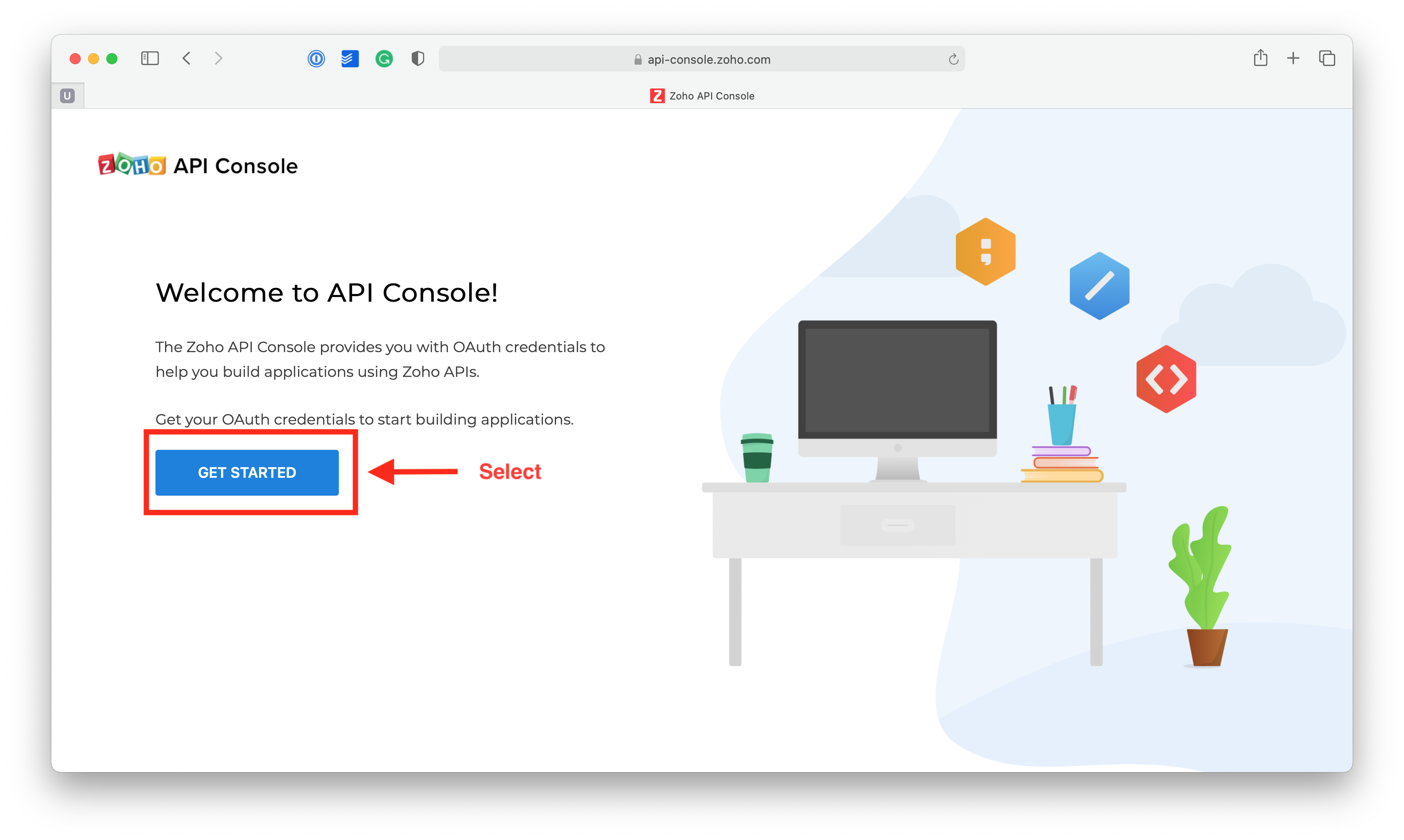
-
Step 2 of 8 Create a client type
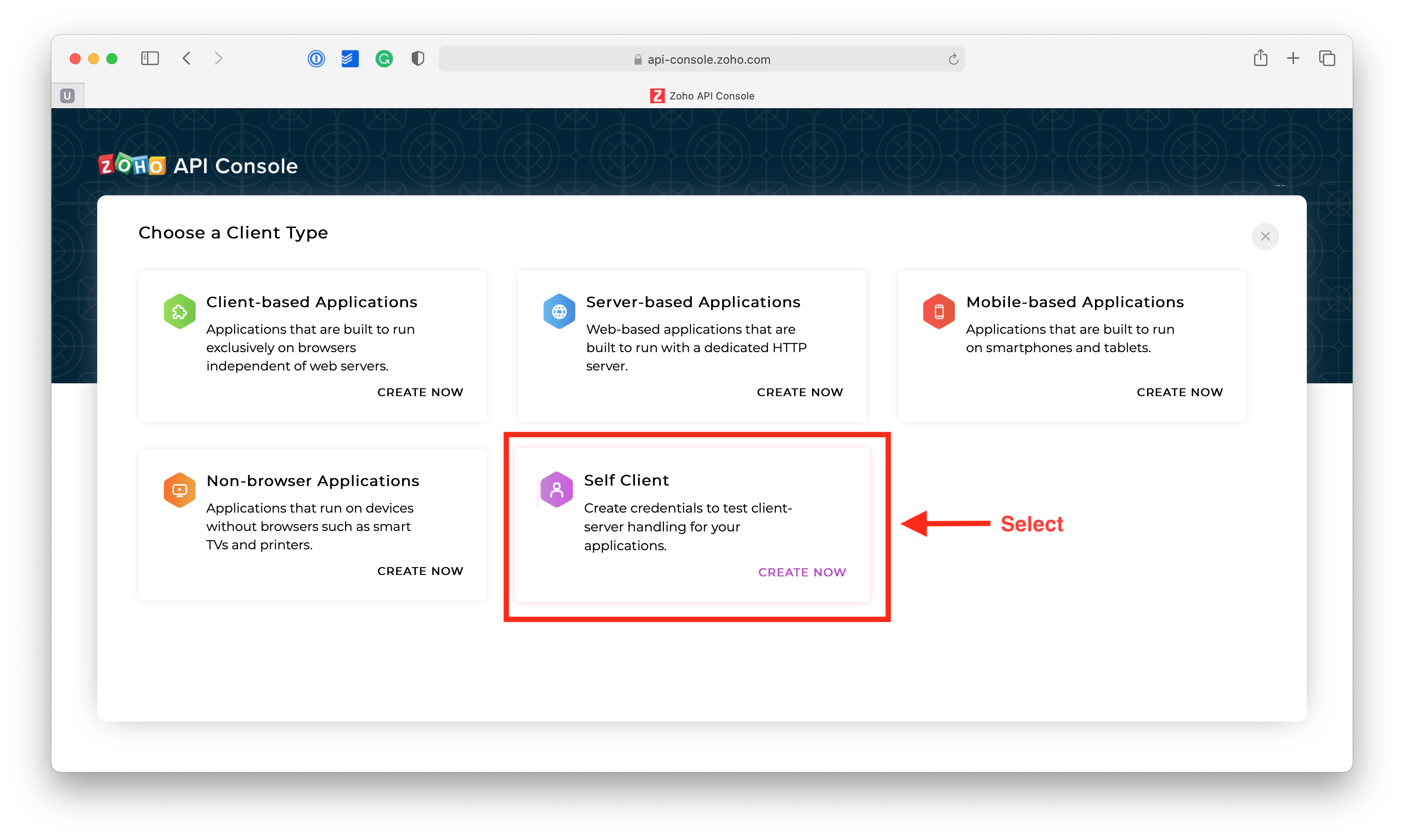
-
Step 3 of 8 Create a new Self Client
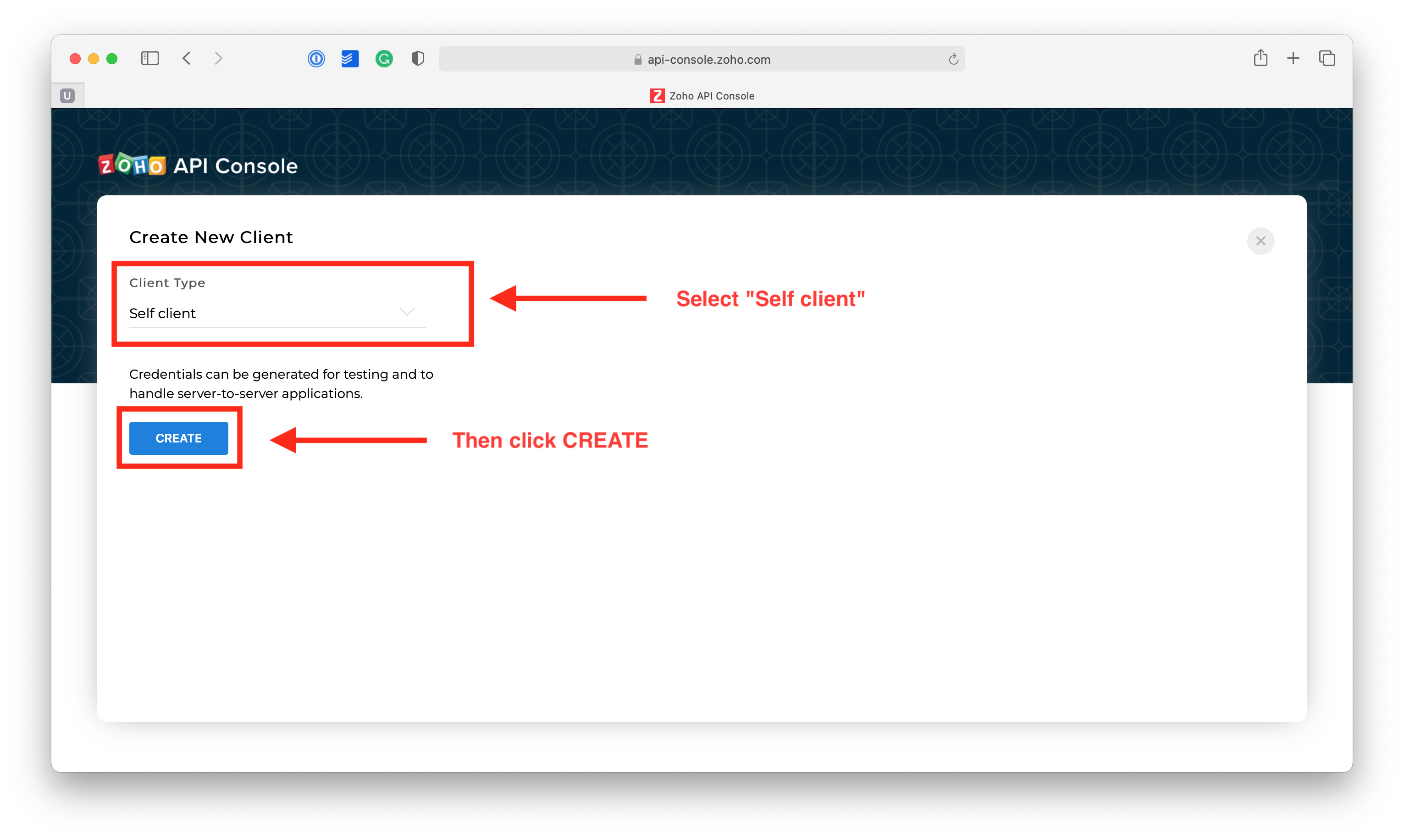
-
Step 4 of 8 Confirm
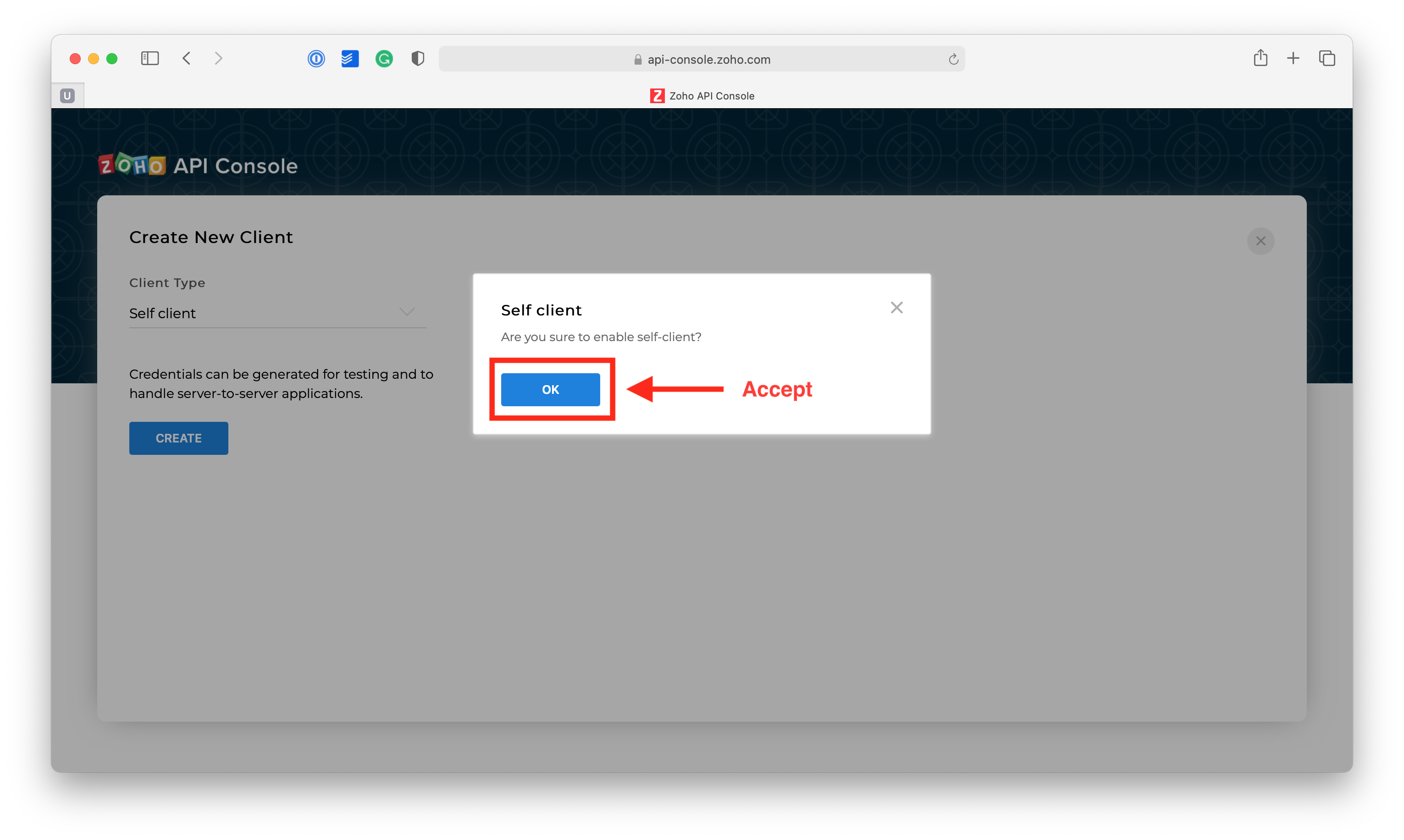
-
Step 5 of 8 Copy the client ID and client secret to your laravel
.env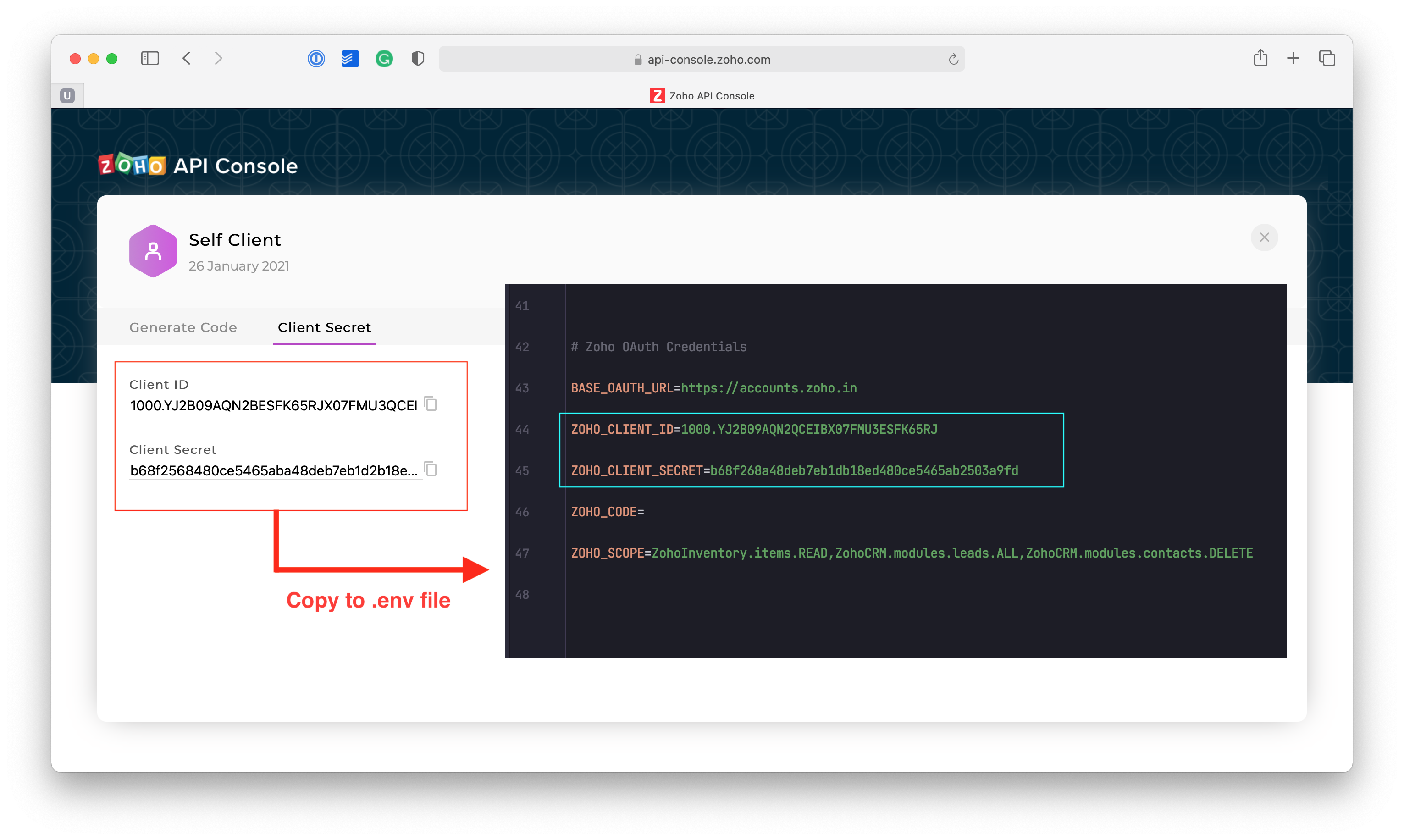
-
Step 6 of 8 Add
- Scope separated by a comma
Zoho Inventory Scope
| Scope | Value | Description | | --------------- | ------------------------------- |------------ | Contacts | ZohoInventory.contacts.CREATE | | | | ZohoInventory.contacts.UPDATE | | | | ZohoInventory.contacts.READ | | | | ZohoInventory.contacts.DELETE | | | Items | ZohoInventory.items.CREATE | | | | ZohoInventory.items.UPDATE | | | | ZohoInventory.items.READ | | | | ZohoInventory.items.DELETE | | - Duration: The generated code will expire after the duration which you select. Once expired, you have to generate a new one.
- Description: Describe your scope
- Scope separated by a comma
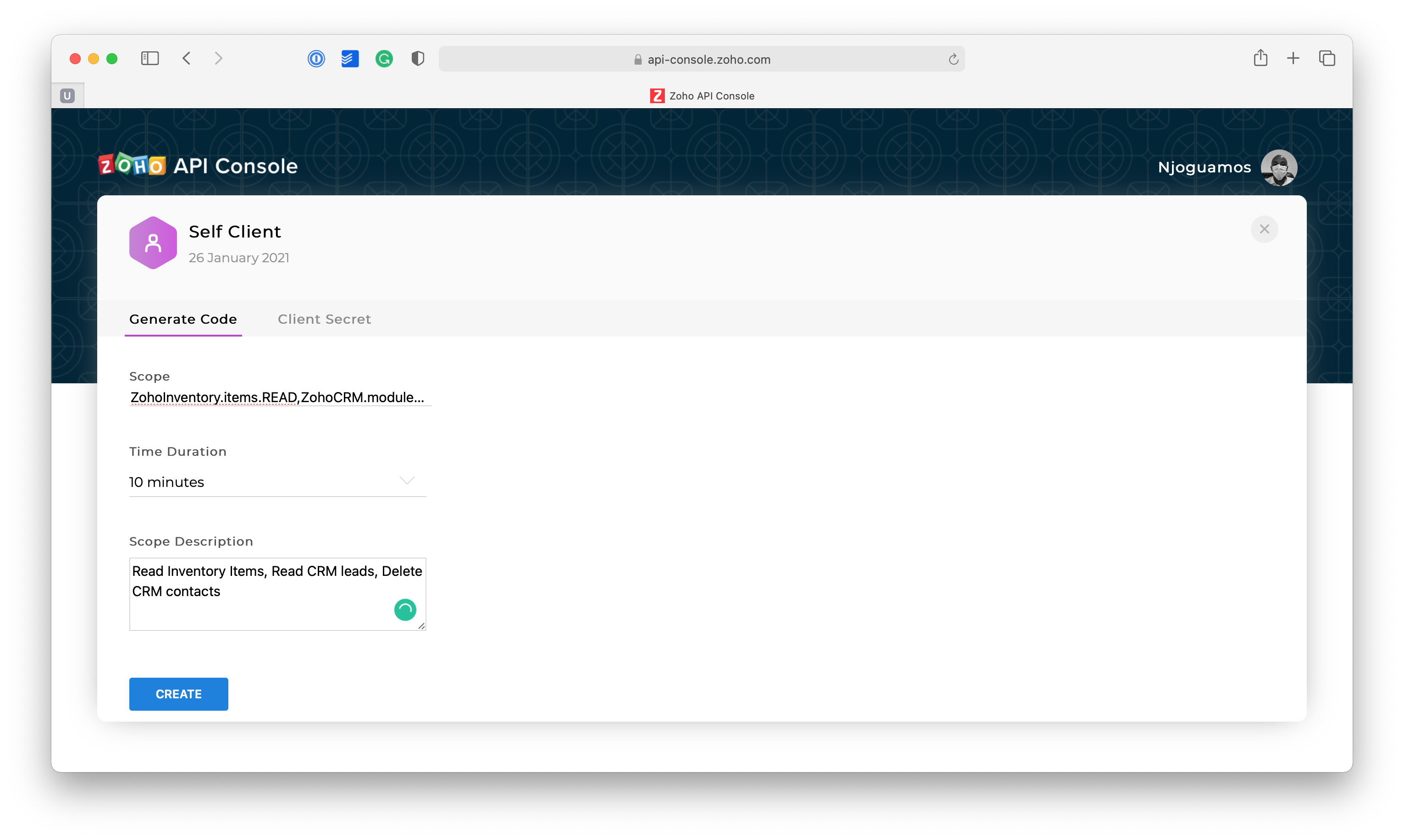
-
Step 7 of 8 Select additional permissions (where applicable)
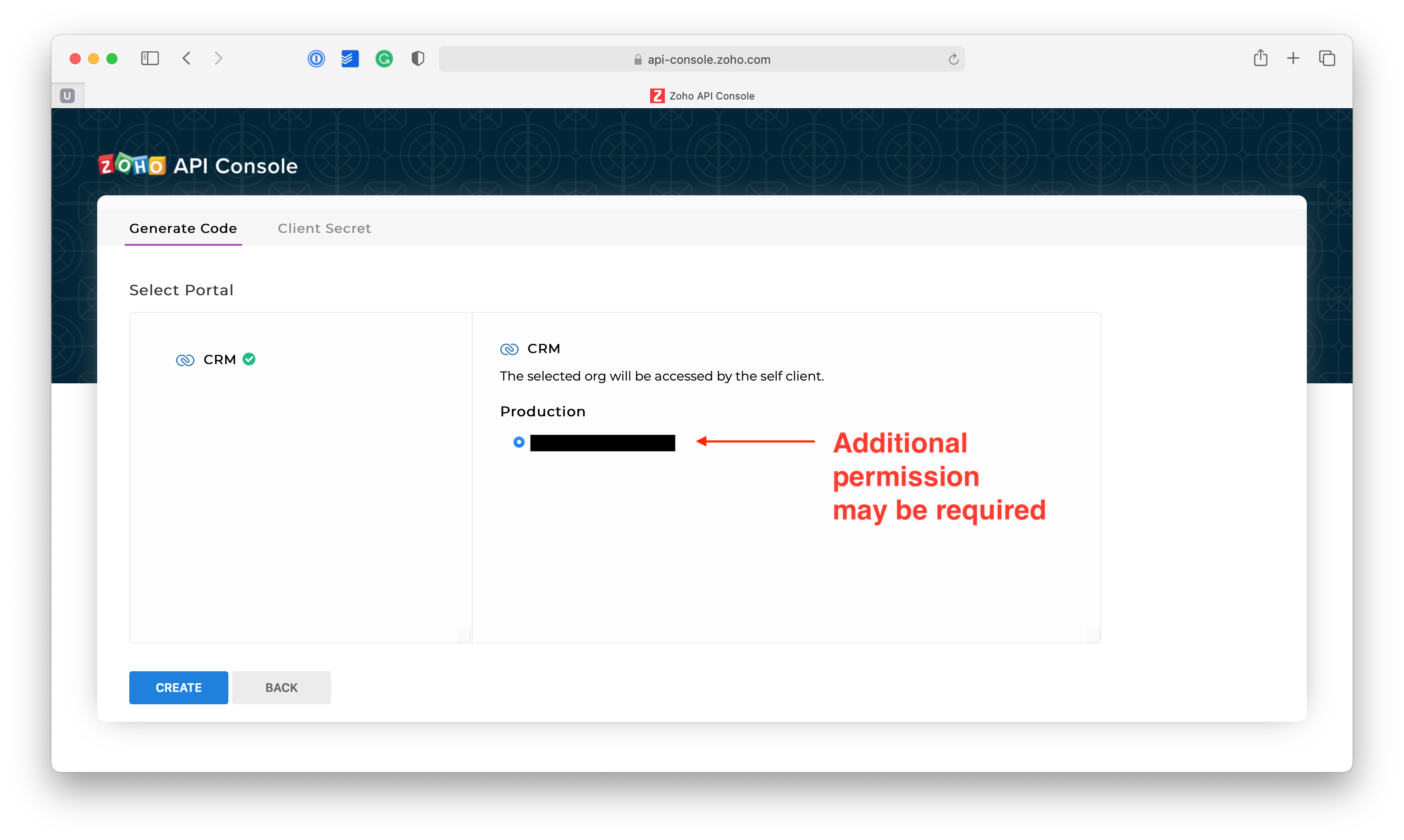
-
Step 8 of 8 Copy the code
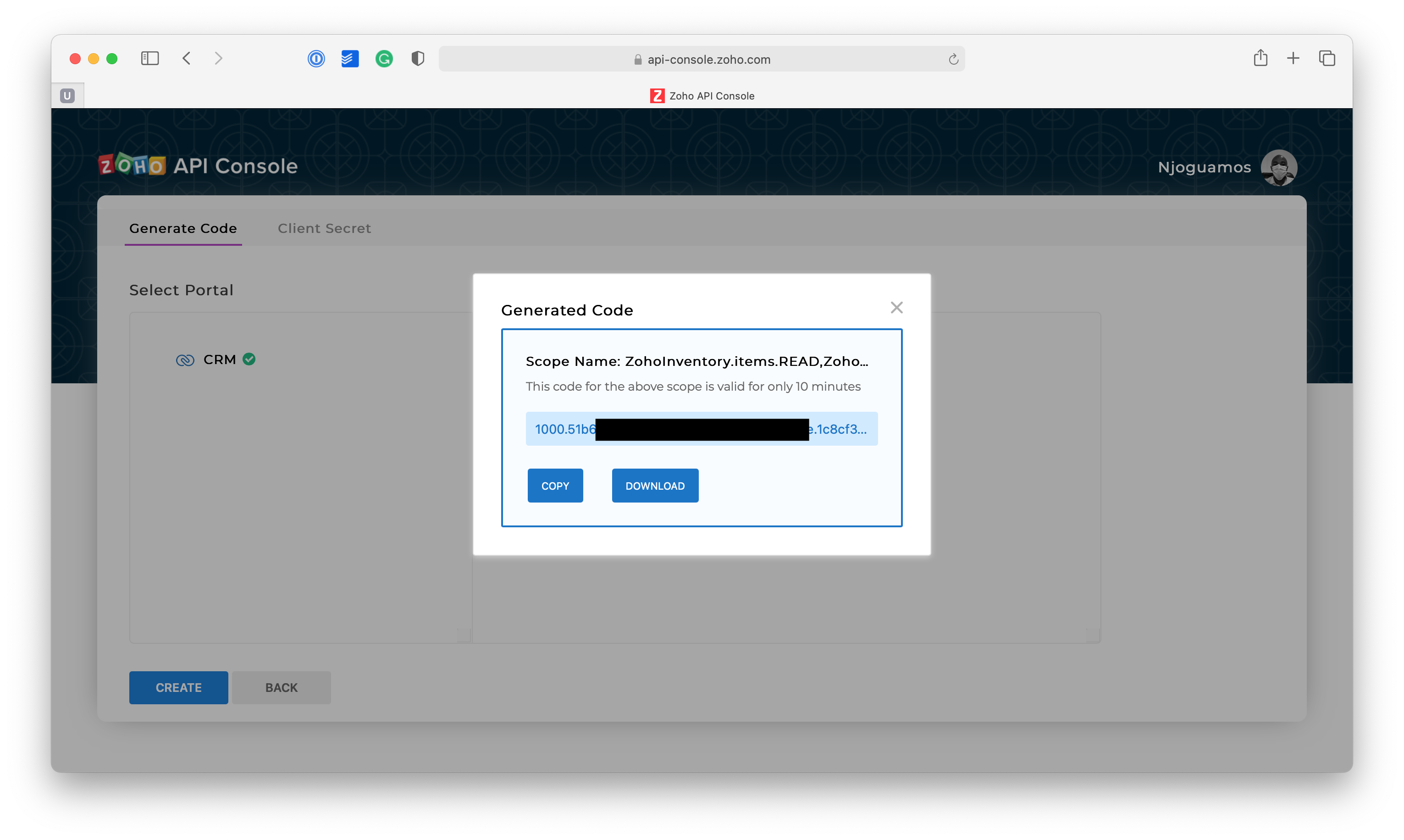
-
By the end of process your
.envshould have variable like this# Zoho OAuth Credentials BASE_OAUTH_URL=https://accounts.zoho.in/ ZOHO_CLIENT_ID=1000.YJ2B09AQN2QCEIBX07FMU3ESFK65RJ ZOHO_CLIENT_SECRET=b68f268a48deb7eb1db18ed480ce5465ab2503a9fd ZOHO_CODE=1000.51b608672206a6086ae428d269e.4ed76b01ccf3555444c047e81c860248849a37aaf ZOHO_SCOPE=ZohoInventory.items.READ,ZohoCRM.modules.leads.ALL,ZohoCRM.modules.contacts.DELETE